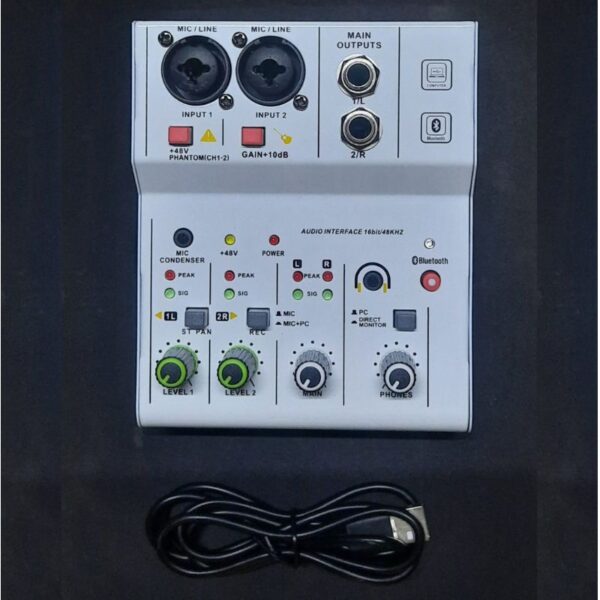Description
The “Q12 Sound Card” is a specific model of a compact USB audio interface, often marketed by various generic or smaller Chinese brands like Teyun, Techigher, Powerpak, or XTUGA. It’s designed to be a very budget-friendly option for home recording, singing, podcasting, and basic live streaming.
It’s a step up from the “Bee Live sound cards” in terms of focusing more on core audio interface functionalities (cleaner inputs, phantom power) rather than just a multitude of voice effects and sound pads, though it still falls into the entry-level category.
Here’s a breakdown of the Q12 Sound Card’s features and what to expect:
Q12 Sound Card Key Features:
- 2 XLR/TRS Combo Inputs: This is a primary feature, allowing you to connect two microphones (XLR) or instruments/line-level devices (6.35mm / 1/4 inch TRS/TS).
- +48V Phantom Power: Crucial for powering condenser microphones, which are common for studio recording.
- USB Connectivity: Connects to your computer (PC or Mac) via USB. It’s often advertised as “driver-free” or “plug-and-play” for basic functionality, making it easy to set up.
- 16-bit/48kHz Audio Quality: This is the standard quality for CDs. While not as high-resolution as professional interfaces (which often go up to 24-bit/192kHz), it’s perfectly adequate for most home recordings, vocals, and instruments, and is a good step up from basic computer audio.
- Direct Monitoring (Zero-Latency Monitoring): This allows you to hear your input signal directly through the interface’s headphone output without any noticeable delay (latency). This is essential for comfortable recording.
- Stereo/Mono Output Switch: Often features a switch to toggle between a 2-channel stereo output or a 1-channel mono output, useful for different recording or mixing scenarios.
- Headphone Output: A dedicated 3.5mm (1/8-inch) headphone jack with its own volume control for monitoring.
- Basic Controls: Usually includes input gain knobs for each channel and a main output volume knob. Some models might have basic EQ (high/low) controls, but this is less common for the “Q12” specifically.
- Compact and Portable: Small and lightweight, making it easy to carry around.
- Bus Powered: Typically powered via the USB connection from your computer, so no external power adapter is needed.
- Compatibility: Works with most common Digital Audio Workstations (DAWs) like Reaper, Audacity, GarageBand, Cubase, Ableton Live, etc. (though you might need ASIO4ALL for optimal performance on Windows with some DAWs).
- Very Affordable: One of the most budget-friendly ways to get two XLR inputs with phantom power.
- Simple to Use: “Plug-and-play” functionality makes it appealing for beginners.
- Essential Features: Provides the core functionality needed for basic recording: mic/instrument inputs, phantom power, direct monitoring, and headphone output.
- Portable: Great for on-the-go recording or small desktop setups.
Who is it for?
- Absolute Beginners: Ideal for someone just starting out with home recording and needs a basic way to connect a microphone or instrument to their computer without spending much.
- Podcasters/Streamers on a Budget: Provides a simple setup for two microphones.
- Voice-over Artists: For recording clear vocals.
- Mobile Content Creators: When portability and basic functionality are key.